
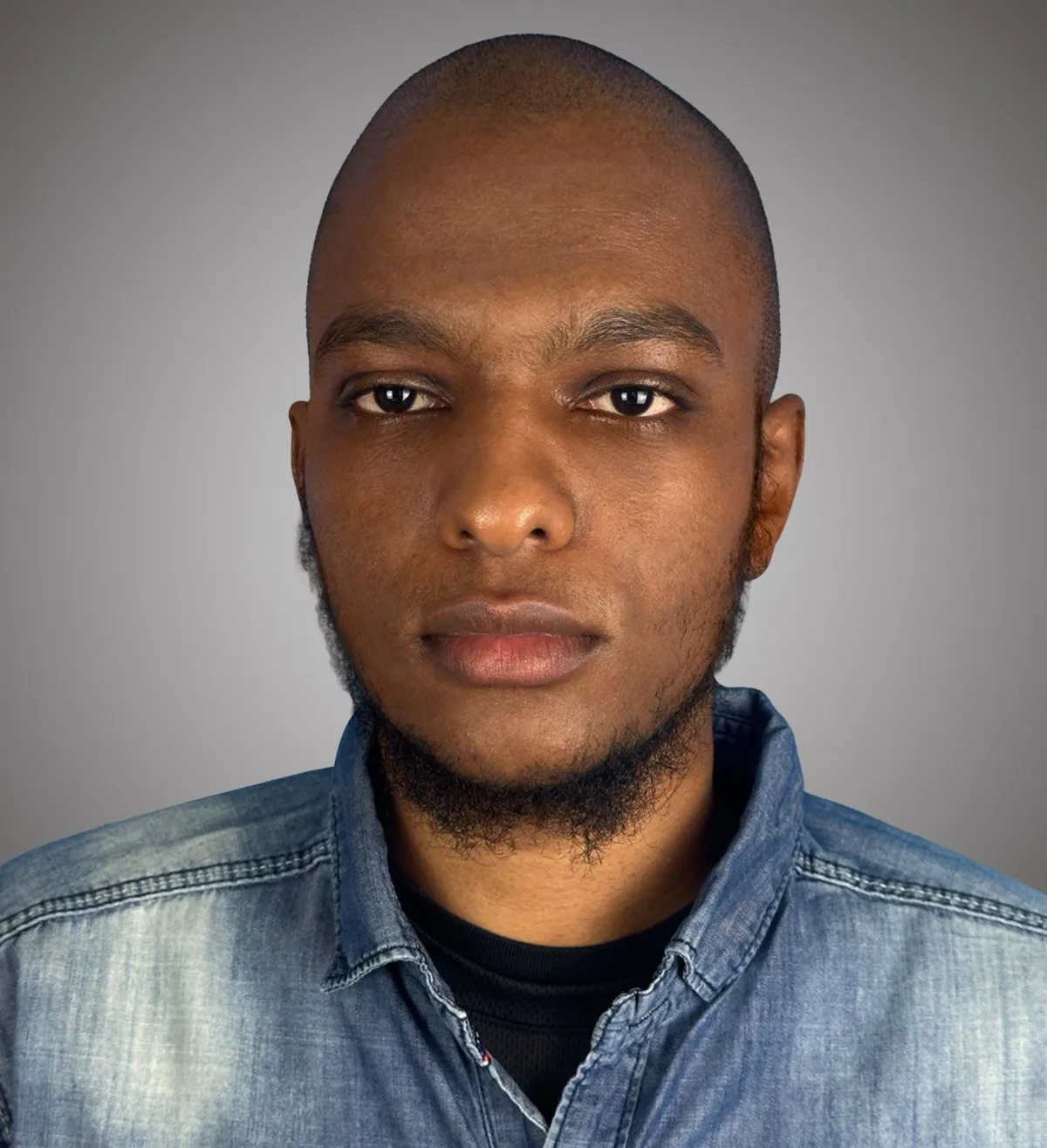
Book A Call With Mohamed
We Appreciate The Chance To Respond To Your Questions
Zoom Will Host The Video Call. So, Don't Skip The Following Information.
What's Zoom Meeting?
Zoom meeting is a video conferencing platform that allows users to have virtual meetings, webinars, and online classes. It provides features like screen sharing, chat, and recording options. Participants can join from their computers, smartphones, or tablets, making it convenient and accessible for remote collaboration.
How to Use Zoom?
To use Zoom app, first download it from Zoom's website or your app store. Then create an account or sign in with Google or Facebook. Start or join a meeting by entering the meeting ID or clicking on a link, and use the provided options for audio, video, and screen sharing. Click Below for more info.
What Should You Do Before The Meeting:
Add your appointment date and time at your calendar.
Make your questions list ready.
Find a place free of distraction with good internet connection.
Downloading and installing the Zoom application from here.
Testing internet connection and troubleshooting potential issues.
Highly recommended to conduct a test run before the actual meeting.
What Should You Do During The Meeting:
Be punctual & Be On Time.
Be polite when you ask your questions.
Ask short answer questions before long answer to save your time.
highly recommended to make note during the meeting.
Don't rush to ask too many questions. For a meeting to be truly effective, five to ten questions should be more than enough. Totally free! You could schedule a second appointment to cover more ground.
Don't ask all questions at same time.
What Should You Do After The Meeting:
Taking a Break and Relaxing.
Further research and learning on discussed topics.
Review the note you toke from meeting and summarizing it.
Create to do list for questions you want to answer or unclear answers for next meeting.
Setting goals and action plans based on insights gained during the session.